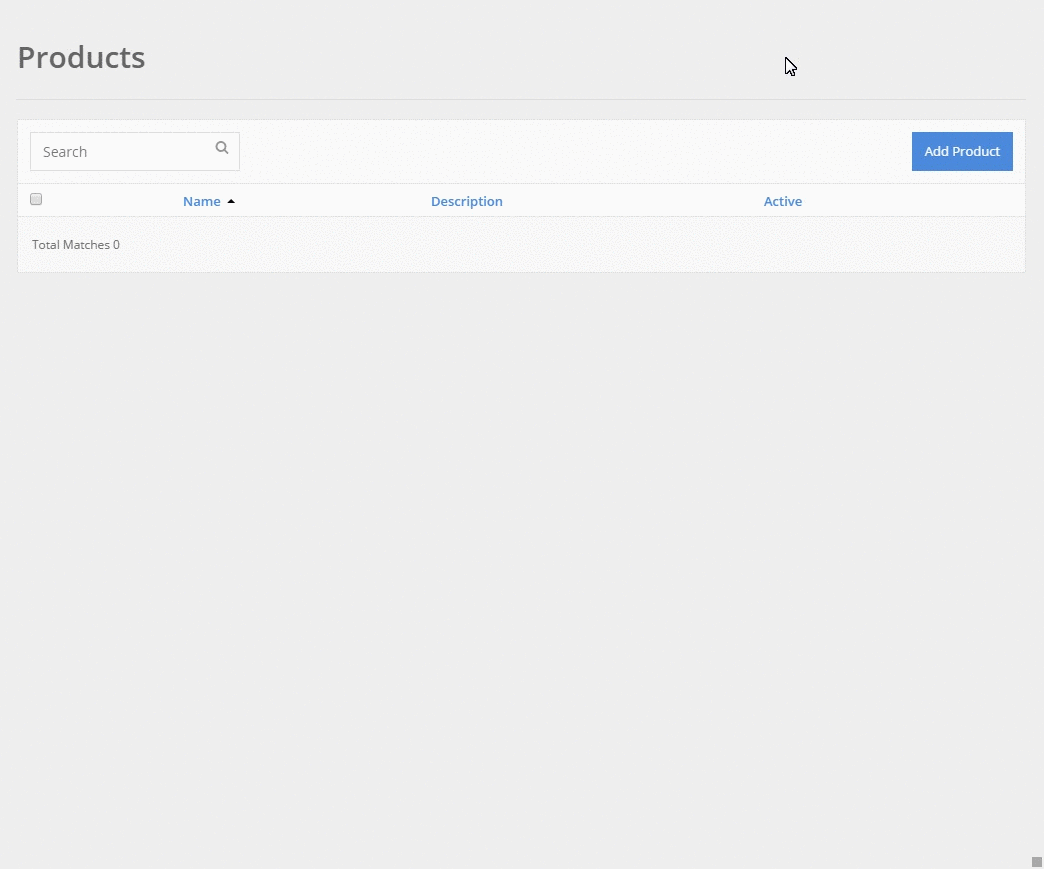
To add a product to your store
- go to the store > products on the Admin Menu
- Once you are on the product management page
- Click the Add Product Button
- In the form that slides out fill in the information for that product. Add any images and tags that you want to add for your new product.
- Save. Your done!
